Can I Bring My Current Phone Number To MATE?
Yes, you can bring your current phone number over to MATE. After you have signed up and ordered your mate mobile plan,
you will need to go through the activation process (Hyperlink to activation)
When you initiate activation, you’ll be given the option to bring your number over or get a new one. To transfer your current phone number to Mate,
simply select the option “I want to transfer my existing mobile number” and follow the steps to bring your number to MATE while you activate your plan.
ATTN: Do NOT cancel your old service with your previous provider. If you cancel your old service before the transfer is complete, you will lose your mobile number.
Here are a few things you will need from your old carrier:
1. Your current account number (Post Paid). This can be found on your billing statement or you may have to reach out to your current carrier to get this info.
2. Your Date of birth (Pre Paid). In order to transfer a pre paid service, you will need to enter your date of birth when submitting the activation.
We have also included a step-by-step mobile activation video (Hyperlink video) for both an eSIM or Physical SIM from our IBO support team member, Adrian.
Note: Most mobile number transfers complete and go active in just a few hours, but, if any information is submitted incorrectly, your phone number
could take up to 48 hours to complete. If you have any questions regarding your transfer, call our technical support team at 13 14 13 and press 3 for support.
Once the number has been successfully transferred, we’ll send you a text and email confirmation.