Ordering A Modem With A Delayed NBN Activation Date
IBO Support, MATE Knowledge Base | 9 September 2024

Order Process:
Have your customer sign up using your Conxxion dealer link > Select a modem on the order > Select the date that you wish to delay the NBN activation to > Confirm the delivery address of the modem > complete the account sign up and note down the account number.
IMPORTANT: Now that the account has been created with a modem and delayed NBN activation date, it is extremely important to have your customer contact our support team to discuss the order on 13 14 13 and pressing 3 for support.
The customer must advise the agent on the phone that they need their modem delivered to them first before the delayed NBN activation date.
This will allow us to arrange the modem delivery to your customer and ensure that they have the device once their NBN service has been connected with MATE.
For any IBO’s with questions relating to this, please contact IBO support on 1300 952 675.